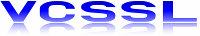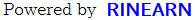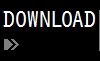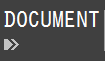VCSSL 3D Graphics Programming Guide
This guide explains how to work with three-dimensional graphics (3D graphics) in VCSSL.
Introduction
Programs written in VCSSL run on an execution environment called the "VCSSL Runtime." The VCSSL Runtime is developed in the Java language and is compatible with a variety of PC operating systems.
As a result, VCSSL programs can generally run in the same way across different types of computers, regardless of differences in hardware architecture, OS, or device generation.
This characteristic applies to 3D graphics functionality as well. The VCSSL Runtime includes a built-in 3D rendering engine based on a software rendering method.
This means that users can develop and run 3D graphics programs without the need for external libraries or special hardware.
That said, the 3D graphics capabilities of VCSSL do not aim to compete in performance or visual quality with high-end development environments that fully utilize hardware like GPUs.
Instead, VCSSLs' 3D graphics features prioritize ease of use and accessibility. For example, you can perform 3D graphics programming without needing to understand complex math like rotation matrices.
In this guide, you'll learn how to actually use 3D graphics in VCSSL programs. If you're interested in 2D graphics or image processing, please refer to the separate 2D Graphics Programming Guide.
Let's get started with 3D programming in VCSSL!
Table of Contents
|
|
3D Computer Graphics Basic concepts of 3D computer graphics. |
|
|
Setting Up the Foundation Creating graphic data and renderers to lay the groundwork. |
|
|
Mouse Control and Animation Enabling mouse-driven interaction and basic animations. |
|
|
Using the Framework Automating the foundation setup with a provided framework. |
|
|
Creating and Placing Light Sources (and Adjusting Their Properties) How to create and place light sources, and configure their colors and intensities. |
|
|
Creating and Placing Models / Standard Models Creating and placing 3D models, including a variety of built-in standard models. |
|
|
Creating and Placing Polygons, and Various Types of Polygons Creating and placing the polygons that make up 3D models, including various polygon types. |
|
|
Moving 3D Objects How to move 3D objects. |
|
|
Rotating 3D Objects How to rotate 3D objects. |
|
|
Scaling 3D Objects How to scale 3D objects up or down. |
|
|
Flipping 3D Objects How to flip (mirror) 3D objects. |
|
|
Setting Colors for 3D Objects How to configure object colors. |
|
|
Configuring the Shape of 3D Objects Shape configuration for standard models. |
|
|
Fill Settings for 3D Objects Fill configuration for standard models. |
|
|
Material Settings for 3D Objects How to configure material properties for objects. |
|
|
Understanding Coordinate Systems: Concepts, Creation, and Placement Concept of coordinate systems and how to create and place them. |
|
|
Moving Coordinate Systems Moving a coordinate system relative to its parent coordinate system. |
|
|
Walking Coordinate Systems Moving a coordinate system in its own axis directions (like walking). |
|
|
Controlling the Origin Position of a Coordinate System Controlling the origin position of coordinate systems. |
|
|
Rotating Coordinate Systems Rotating a coordinate system relative to its parent coordinate system. |
|
|
Spinning a Coordinate System Rotating a coordinate system around its own axes (self-rotation). |
|
|
Euler Angle-Based Attitude Control of Coordinate Systems Using Euler angles to control coordinate system orientation. |
|
|
Camera Work Controlling the viewpoint. |
|
|
Creating, Placing, and Performing Basic Operations on Vectors Creating and placing vectors, and performing basic operations and calculations. |
|
|
Coordinate Transformations Concept and methods of coordinate transformations. |
|
|
Screen Projection Explains how to map positions in 3D space to positions on the 2D screen. |
|
|
Collision Detection Explains how to detect collisions between 3D objects. |