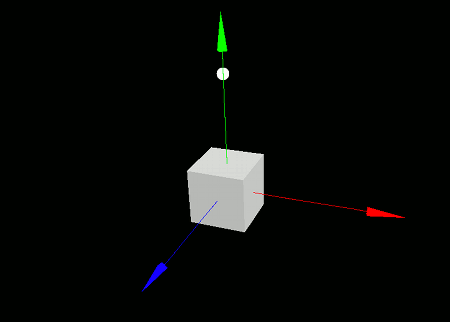
This section covers collision detection between 3D objects.
Collision detection plays a crucial role in programs where you move around within a 3D world -- such as in games.
As the name suggests, collision detection is the process of determining whether 3D objects are colliding. For example, in a program where the player walks around a 3D environment, it is essential to detect collisions between the player and the ground or walls. When the player collides with the ground, they must stop falling; when colliding with a wall, they should be pushed back. These behaviors are handled using collision detection.
In VCSSL Graphics3D, the foundation of collision detection lies in detecting intersections between rays and polygons. This means determining whether a ray -- defined as a line extending infinitely in one direction from a starting point -- intersects with a polygon.
When such an intersection exists, you'll often want to obtain both the position of the intersection and the normal vector at the point of contact (i.e., a unit vector perpendicular to the surface of the polygon).
While it is possible to calculate these values manually using formulas found in high school math textbooks, VCSSL Graphics3D provides a dedicated function to simplify the process: "getPolygonIntersection."
- Function Format -
Parameters:
This function analyzes the relationship between the polygon and the ray. If an intersection exists, it returns true; otherwise, it returns false.
If an intersection exists, the intersection point will be stored in the vector specified by "intersectionVectorID," and the surface normal will be stored in the vector specified by "normalVectorID." These vectors must be created beforehand, but their values will be overwritten by this function, so their initial contents do not matter.
A model is made up of multiple polygons, so detecting collisions between a ray and a model is done by checking for intersections with each polygon in the model. If multiple intersection points are found, the one closest to the ray's origin is selected.
VCSSL Graphics3D provides a built-in function for this purpose: getModelIntersection(...).
- Function Format -
Arguments:
This function analyzes the relationship between the model and the ray. If an intersection exists, it returns true; otherwise, it returns false.
If an intersection exists, the closest intersection point to the ray origin (as defined by "pointVectorID") will be stored in "intersectionVectorID," and the corresponding surface normal will be stored in "normalVectorID."
Collision detection between polygons -- or between models -- is a complex task that requires different strategies and techniques.
One possible approach is to adapt the ray-to-polygon collision detection method for use with polygons. For simplicity, assume that the polygons are triangles.
There are many other ways to perform polygon-polygon collision detection, but this method can serve as a basic approach.
Let's now consider how to detect collisions between entire models. This is a more complex challenge that often requires various simplifications.
One straightforward (but computationally expensive) approach is to check for collisions between every pair of polygons across both models. This might work fine for low-polygon models such as simple boxes.
However, with high-polygon models -- say, 10,000 polygons each -- the number of combinations becomes overwhelming: 10,000 x 10,000 = 100 million checks. Performing collision detection this way would be extremely inefficient.
Since many models in practical use contain far more polygons, some form of simplification is typically necessary. Here are a few common strategies:
A lightweight approach is to detect collisions based on the distance between the centers of models -- a method known as the *bounding sphere* technique. Place each model in its own coordinate system such that its center lies at the origin, then consider a collision to occur if the distance between their origins becomes smaller than a defined threshold. This method is very efficient and well-suited for large-scale, approximate collision detection involving many models.
A slightly more precise approach is to cast rays from parts of the model that are likely to collide -- such as protruding features -- toward likely collision directions. If any of these rays intersect with another model within a certain distance, a collision is assumed to have occurred.
Another practical technique is to create simplified collision models that roughly envelop the detailed visual model. In VCSSL, you can implement this by overlaying transparent polygons or models onto your visual model. These simplified models can take forms such as cuboids (bounding boxes) for easier and faster collision checks.
Let's try placing a box-shaped model in world coordinates and simulate a point falling onto it from above, bouncing off its surface.
To do this, we'll use collision detection between a ray and a model. Specifically, we'll cast a downward ray from the falling point (ball), and when the intersection between the ray and the model comes within a certain distance, we'll reverse the falling speed to make it bounce. Try writing and running the following code:
import graphics3d.Graphics3DFramework;
import Graphics3D;
import Math; // For using the abs function
// Variables for storing IDs of models and polygons
int axis, box, pointPolygon;
// Variables for storing IDs of vectors
int directionVector, pointVector, interVector, normalVector;
// Variables related to animation and motion
double y = 3.0; // Height of the point
double v = -0.0; // Falling speed
double a = -1.0; // Gravitational acceleration
double dt = 0.05; // Time interval for animation
// Function called at the start of the program
void onStart ( int rendererID ) {
// Optional: Set window size and background color
setWindowSize( 800, 600 );
setBackgroundColor( 0, 0, 0, 255 );
// Place axis model in the world coordinate system
axis = newAxisModel( 3.0, 3.0, 3.0 );
mountModel( axis, rendererID );
// Place a point polygon to observe the motion
pointPolygon = newPointPolygon( 0.0, 0.0, 0.0, 0.1 );
mountPolygon( pointPolygon, rendererID );
// Place a box model in the world coordinate system
box = newBoxModel( 1.0, 1.0, 1.0 );
mountModel( box, rendererID );
// Prepare the direction vector for collision ray
directionVector = newVector( 0.0, -1.0, 0.0 );
// Prepare the origin vector for collision ray
pointVector = newVector( 0.0, 3.0, 0.0 );
// Prepare vector for storing intersection result
interVector = newVector();
// Prepare vector for storing surface normal
normalVector = newVector();
}
// Function called repeatedly per frame (dozens of times per second)
void onUpdate (int renderer) {
// Calculate the falling position of the point
v += a * dt;
y += v * dt;
// Update the origin of the collision ray and the point's position
setVector( pointVector, 0.0, y, 0.0 );
setPolygonVector( pointPolygon, 0.0, y, 0.0 );
// Perform collision detection; returns whether an intersection exists
bool hit = getModelIntersection(
box, directionVector, pointVector, interVector, normalVector
);
// If intersection exists and distance is less than 0.2, bounce back
if( hit ){
// abs returns the absolute value
if( abs( getVectorY( interVector ) - y ) < 0.2 ){
v = abs( v );
}
}
}
When you run this program, a white box and a ball will appear on the screen. The ball falls and bounces off the top surface of the box.
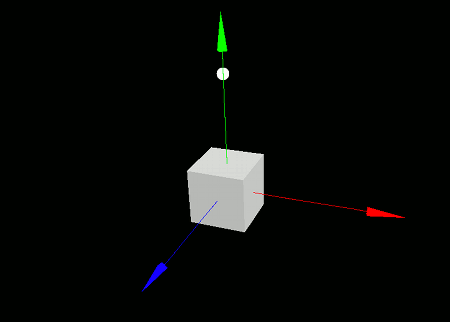
Note:
This is a simple implementation that only "reverses the vertical speed when the ball (point) hits the surface of the box," so there are several flaws.
For example, if you let it run for a while, numerical errors in the falling calculation will gradually reduce the ball's momentum, and eventually, it will slowly sink into the box. This is similar to the classic "clipping through walls" bug in games.
Addressing every such collision anomaly can be surprisingly tricky, so we've left that out here.

