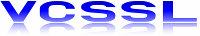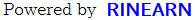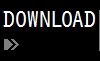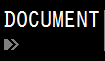For details, see How to Use.
Sin Wave Animation
This program draws the sine wave as animation, under the specified wave parameters, e.g.: the amplitude: A, the wavelength: \(\lambda\), and the period: T.
Sponsored Link
How to Use
Download and Extract
At first, click the "Download" button at the above of the title of this page by your PC (not smartphone). A ZIP file will be downloaded.
Then, please extract the ZIP file. On general environment (Windows®, major Linux distributions, etc.), you can extract the ZIP file by selecting "Extract All" and so on from right-clicking menu.
» If the extraction of the downloaded ZIP file is stopped with security warning messages...
Execute this Program
Next, open the extracted folder and execute this VCSSL program.
For Windows
Double-click the following batch file to execute:
For Linux, etc.
Execute "VCSSL.jar" on the command-line terminal as follows:
java -jar VCSSL.jar
» If the error message about non-availability of "java" command is output...
After the program has been launched
Just after the program has been launched, the program asks you whether you want to input wave parameters. If you want, select "Yes" and imput them. If you select "No", the default parameters are set automatically.
Then, the graph window (RINEARN Graph 2D) and the setting window will be displayed.
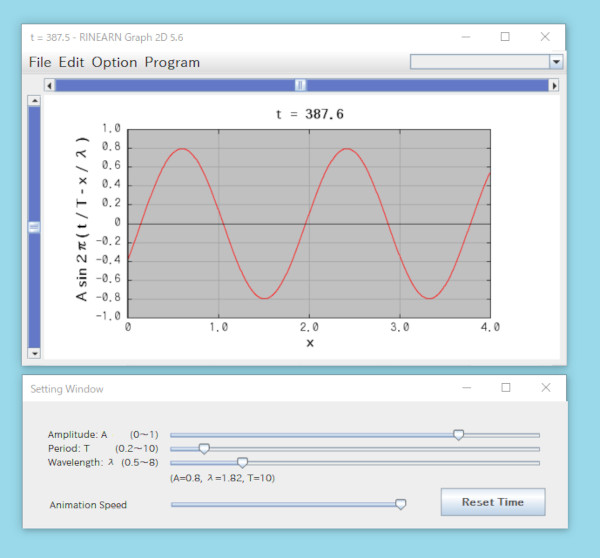
On the graph window, the sine wave will be displayed as animation. On the setting window, you can control parameters of the sine wave, e.g.: the amplitude: A, the wavelength: \(\lambda\), and the period: T.
For terminating the program, close either the graph window or the setting window.
Theme
The sine wave
There are various forms of the expressions for the sine wave, depends on fields. The following is one of typical expressions of the sine wave:
\[ y = A \sin 2 \pi \bigg( \frac{t}{T} - \frac{x}{\lambda} \bigg) \]where A is the amplitude, \(\lambda\) is the wavelength, T is the period. Generarry, we can add the "initial phase" \(\delta\) as a term in sin(...), but we omit it here for simplicity.
Followings are the brief descriptions of the wave parameters A, \(\lambda\), and T.
Amplitude: A
The amplitude (A) is the parameter representing the half width of the oscillation of the sine wave:
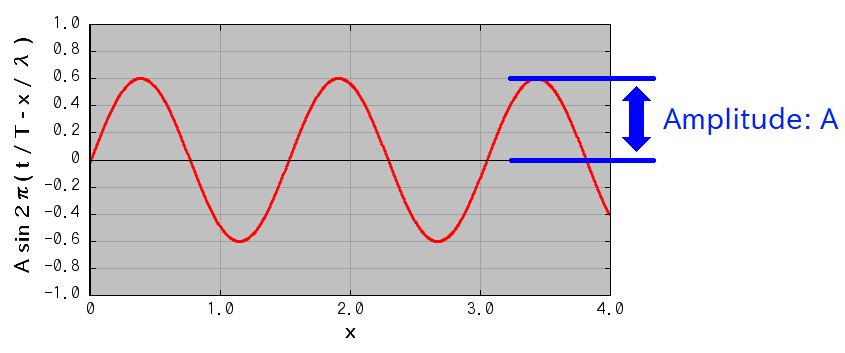
Wavelength: \(\lambda\)
The wavelength \(\lambda\) is the parameter representing the horizontal (for \(x\)-direction) length, of a "spatial period" of the sine wave. The sine function is a periodic function, so if we slide a sine wave for x-direction some distance, if just fits to the original (unshifted) sine wave. That distance is the wavelength.
More simply, we can express the wavelength as the width of a couple of a "mountain" and a "valley" of the sinewave:
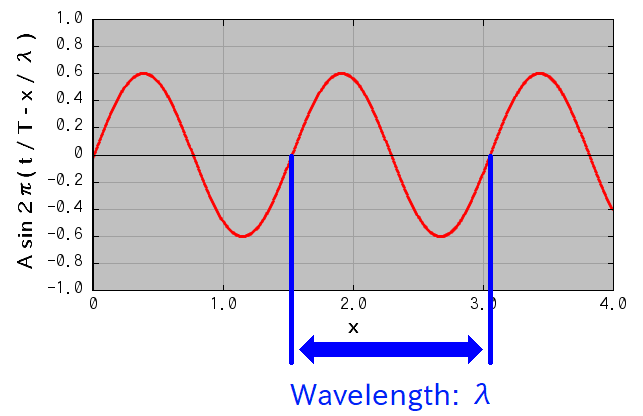
Period: \(T\)
The period (T) -- or referred to as "time period" more explicitly -- is the parameter representing the amount of time from any moment \(t_0\), to the first moment after \(t_0\) at which the shape of the sine wave is completely the same as it at \(t_0\).
Simply put, see a point at just peak of a mountain of the sine wave, as the following figure. Let's regard this time moment as \(t_0\). As time advances, this point falls toward the next vallay, and then climbs the next mountain.
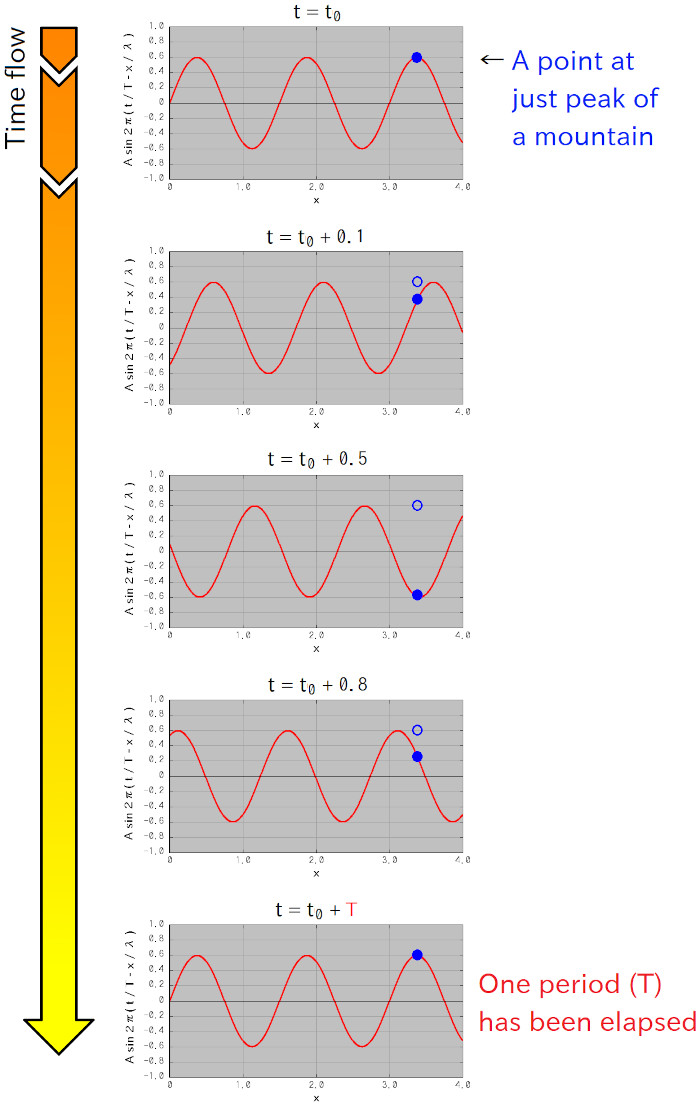
When the point reaches to the peak of a (next) mountain again, the time equals to \(t_0 + T\), where \(T\) is the period of the sine wave.
Code
About language
This program is written in VCSSL.
VCSSL is a scripting language having C-like simple syntax. So, if you are accustomed with C-like languages (C, C++, and so on), you can read code of this program easily.
Whole Code
All code of this program is written in the text file "SineWave.vcssl". You can open by your favorite text editor, and modify freely. It does not require to be compiled for running.
The following is the whole code of this program:
As the above, the code of this program has about 250 lines.
For details, see comments in the code.
License
The license of this VCSSL / Vnano code (the file with the extension ".vcssl" / ".vnano") is CC0 (Public Domain), so you can customize / divert / redistribute this VCSSL code freely.
Also, if example code written in C/C++/Java are displayed/distributed on Code section of this page, they also are distributed under CC0, unless otherwise noted.
|
Circular Wave Animation |
|
|
|
Draws the circular wave as 3D animation, under the specified wave parameters. |
|
Sine Wave Animation |
|
|
|
Draws the sine wave as animation, under the specified wave parameters. |
|
Vnano | Solve The Lorenz Equations Numerically |
|
|
|
Solve the Lorenz equations, and output data to plot the solution curve (well-known as the "Lorenz Attractor") on a 3D graph. |