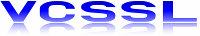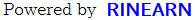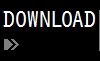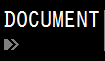For details, see How to Use.
Plotting Arrays on a 3D Graph (Surface/Mesh Plot)
This VCSSL program plots coordinate values stored in arrays on a 3D graph. It's a short and simple sample code, suitable for modification or reuse.
» Related page: 3D Graph Plotting in Java
In the previous example, we looked at a method where coordinate values for a mesh were first written to a file and then plotted on a 3D graph. That approach is common in numerical computation, where coordinate values are output from a calculation program and plotted later by reading the file.
However, file I/O can take a noticeable amount of time, which becomes a bottleneck in cases such as animations. In such cases, a faster alternative is to store the coordinates in arrays and pass them directly to the graph software -- without going through files.
How to Use
Download and Extract
At first, click the "Download" button at the above of the title of this page by your PC (not smartphone). A ZIP file will be downloaded.
Then, please extract the ZIP file. On general environment (Windows®, major Linux distributions, etc.), you can extract the ZIP file by selecting "Extract All" and so on from right-clicking menu.
» If the extraction of the downloaded ZIP file is stopped with security warning messages...
Execute this Program
Next, open the extracted folder and execute this VCSSL program.
For Windows
Double-click the following batch file to execute:
For Linux, etc.
Execute "VCSSL.jar" on the command-line terminal as follows:
java -jar VCSSL.jar
» If the error message about non-availability of "java" command is output...
After Launching
When launched, the program starts the 3D graph software and plots a surface graph, overlaid with a mesh grid.

To change the plotted data, edit the part of the code where the coordinate arrays are populated (i.e., inside the "for" loops).
To adjust the brightness, lighting, or color intensity, open the 3D graph window and select Edit > Set Light from the menu bar.
Various other settings are also available. (You can also save settings to a file and load them from your program using the setGraph3DConfigurationFile function.)
Code
Now, let's walk through the code of this program. The code is written in VCSSL.
Full Code
Here's the complete code -- around 30 lines in total:
coding UTF-8;
// Required to handle 3D graphs
import tool.Graph3D;
// Prepare sample coordinate arrays to plot
float xData[11][11];
float yData[11][11];
float zData[11][11];
for(int yi=0; yi<=10; yi++){
for(int xi=0; xi<=10; xi++){
float x = xi * 0.4 - 2.0; // from -2.0 to 2.0
float y = yi * 0.4 - 2.0; // from -2.0 to 2.0
float z = y*y - x*x;
xData[yi][xi] = x;
yData[yi][xi] = y;
zData[yi][xi] = z;
}
}
// Launch the 3D graph
int graph = newGraph3D();
// Plot the coordinate arrays on the 3D graph
setGraph3DData(graph, xData, yData, zData);
// Set plot options
setGraph3DOption(graph, "WITH_POINTS", false); // Disable point plot
setGraph3DOption(graph, "WITH_MESHES", true); // Enable mesh plot
setGraph3DOption(graph, "WITH_MEMBRANES", true); // Enable surface plot
The overall flow is simple: the first half fills the arrays with coordinate values for the mesh grid, and the second half plots them on the graph.
First Part
Let's start from the top of the code:
coding UTF-8;
// Required to handle 3D graphs
import tool.Graph3D;
The line "coding UTF-8;" specifies the character encoding of the program. It's not strictly required, but including it helps prevent character corruption.
The line import tool.Graph3D; loads the tool.Graph3D library, which is necessary for 3D graph plotting.
Preparing Sample Coordinate Arrays
Here's the part where the coordinate values are prepared and stored in arrays:
// Prepare sample coordinate arrays to plot
float xData[11][11];
float yData[11][11];
float zData[11][11];
for(int yi=0; yi<=10; yi++){
for(int xi=0; xi<=10; xi++){
float x = xi * 0.4 - 2.0; // from -2.0 to 2.0
float y = yi * 0.4 - 2.0; // from -2.0 to 2.0
float z = y*y - x*x;
xData[yi][xi] = x;
yData[yi][xi] = y;
zData[yi][xi] = z;
}
}
Here, "xData", "yData", and "zData" are 2D arrays storing the X, Y, and Z coordinates of mesh grid points, respectively. The two indices of each array correspond to the position of a grid point in the mesh.
Let's suppose the points are arranged like this:

In this case, the array index format for each coordinate array is:
In the code above, "yi" is the index for Y, and "xi" for X.
Note: You can also use the index order
-- either is fine.
In fact, the edges of the mesh don't even need to align with the X and Y axes. They can form skewed grids (like parallelograms) or even represent curved surfaces such as spheres (e.g., using longitude and latitude). The key is that the two indices represent the horizontal and vertical layout of the mesh in some logical way.
Plotting
Now let's look at the part that plots the prepared arrays on the 3D graph:
// Launch the 3D graph
int graph = newGraph3D();
// Plot the coordinate arrays on the 3D graph
setGraph3DData(graph, xData, yData, zData);
// Set plot options
setGraph3DOption(graph, "WITH_POINTS", false); // Disable point plot
setGraph3DOption(graph, "WITH_MESHES", true); // Enable mesh plot
setGraph3DOption(graph, "WITH_MEMBRANES", true); // Enable surface plot
The newGraph3D() function launches the 3D graph software. Each time it's called, a new graph instance is created and assigned a unique ID number.
For example, if you launch multiple graph windows, they may be assigned IDs like Graph #12, #22, #101, and so on. In the code above, the returned ID is stored in the int variable "graph".
The setGraph3DData() function then sends the coordinate arrays to the specified graph instance using that ID. This allows you to control and update multiple graphs independently.
The last three lines set the plot options using setGraph3DOption(). By default, point plotting is enabled, but here it is turned off, and instead:
- Mesh plotting is enabled with "WITH_MESHES"
- Surface plotting is enabled with "WITH_MEMBRANES"
Note: Although the option name "WITH_MEMBRANES" is used in the code, this corresponds to what is commonly known as a surface plot. The term may be updated in future versions.
License
This VCSSL/Vnano code (files with the ".vcssl" or ".vnano" extensions) is released under the CC0 license, effectively placing it in the public domain. If any sample code in C, C++, or Java is included in this article, it is also released under the same terms. You are free to use, modify, or repurpose it as you wish.
* The distribution folder also includes the VCSSL runtime environment, so you can run the program immediately after downloading.
The license for the runtime is included in the gLicenseh folder.
(In short, it can be used freely for both commercial and non-commercial purposes, but the developers take no responsibility for any consequences arising from its use.)
For details on the files and licenses included in the distribution folder, please refer to "ReadMe.txt".
* The Vnano runtime environment is also available as open-source, so you can embed it in other software if needed. For more information, see here.
|
3DGraphPlottingToolforAnimatingDataLoadedfromMultipleFiles |
|
|
|
Asimpletoolwhichplots3Danimationgraphsbyloadingmultipledatafiles. |
|
2DGraphPlottingToolforAnimatingDataLoadedfromMultipleFiles |
|
|
|
Asimpletoolwhichplots2Danimationgraphsbyloadingmultipledatafiles. |
|
3DGraphToolforPlotting&AnimatingExpressionsoftheFormof"z=f(x,y,t)" |
|
|
|
Asimpletoolwhichplotstheexpression(formula)oftheformof"z=f(x,y,t)"tothe3Dgraph,andplaysitasanimation. |
|
2DGraphToolforPlotting&AnimatingExpressionsoftheFormof"y=f(x,t)" |
|
|
|
Asimpletoolwhichplotstheexpression(formula)oftheformof"y=f(x,t)"tothe2Dgraph,andplaysitasanimation. |
|
3DGraphToolforPlotting&AnimatingParametricExpressionsoftheFormofx(t),y(t),z(t) |
|
|
|
Asimpletoolwhichplotsparametricexpressions(formulas)oftheformofx(t),y(t),z(t)tothe3Dgraph,andplaysitasanimation. |
|
2DGraphToolforPlotting&AnimatingParametricExpressionsoftheFormofx(t)andy(t) |
|
|
|
Asimpletoolwhichplotsparametricexpressions(formulas)oftheformofx(t)andy(t)tothe2Dgraph,andplaysitasanimation. |
|
3DGraphToolforPlottingExpressionsoftheFormof"z=f(x,y)" |
|
|
|
Asimpletoolwhichplotstheexpression(formula)oftheformof"z=f(x,y)"tothe3Dgraph. |
|
2DGraphToolforPlottingExpressionsoftheFormof"y=f(x)" |
|
|
|
Asimpletoolwhichplotstheexpression(formula)oftheformof"y=f(x)"tothe2Dgraph. |
|
Animatinga3DGraphbyContinuouslyPlottingArrays(Surface/MeshPlot) |
|
|
|
Explainshowtocreate3Dsurface/meshgraphanimationsbyupdatingarraysovertime. |
|
Animatinga3DGraphbyContinuouslyPlottingArrays(Point/LinePlot) |
|
|
|
Explainshowtocreate3Dpoint/linegraphanimationsbyupdatingarraysovertime. |
|
Animatinga2DGraphbyContinuouslyPlottingArrays |
|
|
|
Explainshowtocreate2Dgraphanimationsbyupdatingarraysovertime. |
|
PlottingArraysona3DGraph(Surface/MeshPlot) |
|
|
|
Explainshowtoplotcoordinatedatastoredinanarrayona3Dsurface/meshgraphwithsamplecode. |
|
PlottingaFileona3DGraph(Surface/MeshPlot) |
|
|
|
Explainshowtoplotcoordinatedatafromafileona3Dsurface/meshgraphwithsamplecode. |
|
PlottingArraysona3DGraph(Point/LineGraph) |
|
|
|
Explainshowtoplotcoordinatedatastoredinanarrayona3Dgraphwithsamplecode. |
|
PlottingArraysona2DGraph |
|
|
|
Explainshowtoplotcoordinatedatastoredinanarrayona2Dgraphwithsamplecode. |
|
PlottingaFileona3DGraph(Point/LineGraph) |
|
|
|
Explainshowtoplotcoordinatedatafromafileona3Dgraphwithsamplecode. |
|
PlottingaFileona2DGraph |
|
|
|
Explainshowtoplotcoordinatedatafromafileona2Dgraphwithsamplecode. |