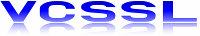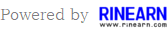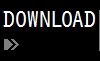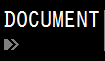For details, see How to Use.
Plotting a File on a 3D Graph (Point/Line Graph)
This VCSSL program plots the contents of a file containing coordinate values on a 3D graph. It's a short sample code thatfs ideal for modification or reuse.
When executed, it first writes sample coordinate values to a file named "sample3d.txt", and then plots them on a 3D graph.
» Related page: 3D Graph Plotting in Java
How to Use
Download and Extract
At first, click the "Download" button at the above of the title of this page by your PC (not smartphone). A ZIP file will be downloaded.
Then, please extract the ZIP file. On general environment (Windows®, major Linux distributions, etc.), you can extract the ZIP file by selecting "Extract All" and so on from right-clicking menu.
» If the extraction of the downloaded ZIP file is stopped with security warning messages...
Execute this Program
Next, open the extracted folder and execute this VCSSL program.
For Windows
Double-click the following batch file to execute:
For Linux, etc.
Execute "VCSSL.jar" on the command-line terminal as follows:
java -jar VCSSL.jar
» If the error message about non-availability of "java" command is output...
After Launching
Upon launching, the program writes out a file with sample coordinate values (sample3d.txt), then starts the 3D graph software, which plots the file contents.

To change the plotted data, edit the part of the code that generates the coordinate values (inside the for loop).
Code Explanation
Letfs take a look at the code used in this program. The code is written in VCSSL.
Full Code
First, here's the full code. Itfs very short, around 20 lines:
coding UTF-8;
// Required to handle 3D graphs
import tool.Graph3D;
// Writing sample coordinate data to file ("wtsv" means tab-separated format)
int file = open("sample3d.txt", "wtsv");
for(int i=0; i<=10; i++){
float x = i;
float y = x * x;
float z = x + y;
writeln(file, x, y, z);
}
close(file);
// Launching the 3D graph
int graph = newGraph3D();
// Plotting the file on the 3D graph
setGraph3DFile(graph, "sample3d.txt");
That's all. The first half writes out the coordinate file, and the second half plots it on the graph.
First Part
Let's take a closer look at the first part:
coding UTF-8;
// Required to handle 3D graphs
import tool.Graph3D;
The line "coding UTF-8;" specifies the character encoding of the program. It's not required, but including it helps prevent character corruption issues.
The line import tool.Graph3D; loads the tool.Graph3D library, which is needed to work with 3D graphs.
Writing Sample Coordinate File
Next is the part where the sample coordinate data is written to a file:
// Writing sample coordinate data to file ("wtsv" means tab-separated format)
int file = open("sample3d.txt", "wtsv");
for(int i=0; i<=10; i++){
float x = i;
float y = x * x;
float z = x + y;
writeln(file, x, y, z);
}
close(file);
This code writes the coordinates in the following format:
x1 y1 z1
x2 y2 z2
c
Each line represents one point (x, y, z), with values separated by tabs. The file is named "sample3d.txt", and its contents look like this:
1.0 1.0 2.0
2.0 4.0 6.0
3.0 9.0 12.0
4.0 16.0 20.0
5.0 25.0 30.0
6.0 36.0 42.0
7.0 49.0 56.0
8.0 64.0 72.0
9.0 81.0 90.0
10.0 100.0 110.0
This corresponds to the functions "y = x * x" and "z = x + y", with x ranging from 0 to 10.
This format is commonly used and widely supported by many graphing tools. In the standard VCSSL environment, the 3D graph plotting feature uses RINEARN Graph 3D, which also supports this format.
Plotting
Finally, herefs the part that plots the file on a 3D graph:
// Launching the 3D graph
int graph = newGraph3D();
// Plotting the file on the 3D graph
setGraph3DFile(graph, "samle3d.txt");
The newGraph3D() function launches the 3D graph software. Each time it is called, a new instance of the software starts and returns a unique ID number.
For example, if you start multiple graph windows, they might be assigned IDs like Graph #12, #22, #101, and so on. In this case, the returned ID is stored in the int variable "graph".
Next, the setGraph3DFile() function is used to plot the file "sample3d.txt" in the newly launched 3D graph. The first argument specifies the ID of the graph instance to control, using the graph variable. Even if you have multiple graphs open, you can control each one individually by specifying its ID.
License
This VCSSL/Vnano code (files with the ".vcssl" or ".vnano" extensions) is released under the CC0 license, effectively placing it in the public domain. If any sample code in C, C++, or Java is included in this article, it is also released under the same terms. You are free to use, modify, or repurpose it as you wish.
* The distribution folder also includes the VCSSL runtime environment, so you can run the program immediately after downloading.
The license for the runtime is included in the gLicenseh folder.
(In short, it can be used freely for both commercial and non-commercial purposes, but the developers take no responsibility for any consequences arising from its use.)
For details on the files and licenses included in the distribution folder, please refer to "ReadMe.txt".
* The Vnano runtime environment is also available as open-source, so you can embed it in other software if needed. For more information, see here.
|
3DGraphPlottingToolforAnimatingDataLoadedfromMultipleFiles |
|
|
|
Asimpletoolwhichplots3Danimationgraphsbyloadingmultipledatafiles. |
|
2DGraphPlottingToolforAnimatingDataLoadedfromMultipleFiles |
|
|
|
Asimpletoolwhichplots2Danimationgraphsbyloadingmultipledatafiles. |
|
3DGraphToolforPlotting&AnimatingExpressionsoftheFormof"z=f(x,y,t)" |
|
|
|
Asimpletoolwhichplotstheexpression(formula)oftheformof"z=f(x,y,t)"tothe3Dgraph,andplaysitasanimation. |
|
2DGraphToolforPlotting&AnimatingExpressionsoftheFormof"y=f(x,t)" |
|
|
|
Asimpletoolwhichplotstheexpression(formula)oftheformof"y=f(x,t)"tothe2Dgraph,andplaysitasanimation. |
|
3DGraphToolforPlotting&AnimatingParametricExpressionsoftheFormofx(t),y(t),z(t) |
|
|
|
Asimpletoolwhichplotsparametricexpressions(formulas)oftheformofx(t),y(t),z(t)tothe3Dgraph,andplaysitasanimation. |
|
2DGraphToolforPlotting&AnimatingParametricExpressionsoftheFormofx(t)andy(t) |
|
|
|
Asimpletoolwhichplotsparametricexpressions(formulas)oftheformofx(t)andy(t)tothe2Dgraph,andplaysitasanimation. |
|
3DGraphToolforPlottingExpressionsoftheFormof"z=f(x,y)" |
|
|
|
Asimpletoolwhichplotstheexpression(formula)oftheformof"z=f(x,y)"tothe3Dgraph. |
|
2DGraphToolforPlottingExpressionsoftheFormof"y=f(x)" |
|
|
|
Asimpletoolwhichplotstheexpression(formula)oftheformof"y=f(x)"tothe2Dgraph. |
|
Animatinga3DGraphbyContinuouslyPlottingArrays(Surface/MeshPlot) |
|
|
|
Explainshowtocreate3Dsurface/meshgraphanimationsbyupdatingarraysovertime. |
|
Animatinga3DGraphbyContinuouslyPlottingArrays(Point/LinePlot) |
|
|
|
Explainshowtocreate3Dpoint/linegraphanimationsbyupdatingarraysovertime. |
|
Animatinga2DGraphbyContinuouslyPlottingArrays |
|
|
|
Explainshowtocreate2Dgraphanimationsbyupdatingarraysovertime. |
|
PlottingArraysona3DGraph(Surface/MeshPlot) |
|
|
|
Explainshowtoplotcoordinatedatastoredinanarrayona3Dsurface/meshgraphwithsamplecode. |
|
PlottingaFileona3DGraph(Surface/MeshPlot) |
|
|
|
Explainshowtoplotcoordinatedatafromafileona3Dsurface/meshgraphwithsamplecode. |
|
PlottingArraysona3DGraph(Point/LineGraph) |
|
|
|
Explainshowtoplotcoordinatedatastoredinanarrayona3Dgraphwithsamplecode. |
|
PlottingArraysona2DGraph |
|
|
|
Explainshowtoplotcoordinatedatastoredinanarrayona2Dgraphwithsamplecode. |
|
PlottingaFileona3DGraph(Point/LineGraph) |
|
|
|
Explainshowtoplotcoordinatedatafromafileona3Dgraphwithsamplecode. |
|
PlottingaFileona2DGraph |
|
|
|
Explainshowtoplotcoordinatedatafromafileona2Dgraphwithsamplecode. |