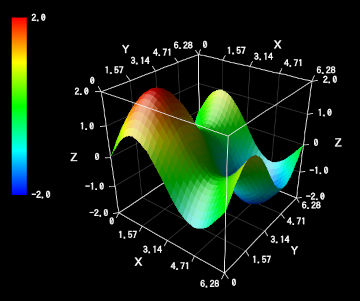
Since this is a quick guide, I'll skip the formal introduction and jump straight into a brief overview of VCSSL.
This section is written from a developer's perspective, with a candid and subjective tone -- no detached or objective narration here.
Let me start with something a bit sudden: many calculator apps -- and even physical calculators or pocket computers -- support some form of programming for defining functions or automating tasks.
Now, this is just my personal take, but I think programming languages for calculators tend to require the following traits:
VCSSL was originally developed as a language for such calculator software. In other words, it wasn't born from some novel language paradigm or abstract theory -- it was shaped directly by practical demands like the ones above.
The core development concept of VCSSL can be summarized like this:
The emphasis on "low learning cost" comes first for a reason -- it was the most important point back when VCSSL was intended just for calculators. Many calculators use simple BASIC-style languages for this reason. But I really wanted VCSSL to support C/C++ users in numerical fields, so I chose C-style syntax.
At the same time, I tried to keep the syntax as standard-looking and non-weird as possible, even within the C family. That said, compared to BASIC -- which is designed for simplicity and ease of use -- C tends to be more general-purpose and can lead to more verbose or complex code. So, to make VCSSL suitable for quick, compact scripting, I had to consider how much flexibility (like that found in other C-style scripting languages) would be necessary.
In the end, it was a balancing act. Here's what it looks like (yep, here's FizzBuzz):
// nput (string return value automatically converted to int on assignment)
int n = input("Upper limit (integer):");
// for loop
for(int i=1; i<=n; i++) {
// if and else-if
if(i%3 == 0 && i%5 == 0) {
println("FizzBuzz,"); // Output
} else if(i%3 == 0) {
println("Fizz,");
} else if(i%5 == 0) {
println("Buzz,");
} else {
println(i + ","); // Concatenating strings and numbers
}
}
As you can see, VCSSL is fairly conservative even among C-style scripting languages. At a glance, it probably looks like "a sort of C-like language that runs on calculator apps," doesn't it?
Sure, not using actual C means users can't reuse their C knowledge directly. But if the language is simple enough that reading a short guide like this one is all it takes to get started -- even for those with no programming experience -- then I'd say the benefits outweigh the tradeoffs.
Now, switching gears a bit: when it comes to the standard library, VCSSL actually supports a reasonable level of general functionality.
While it's not meant for advanced applications, it does support GUI and 2D/3D graphics, making it easy to work with visual output. You can even build simple GUI tools with it -- not just calculation and visualization tasks.
As for why I added graphics features at all -- that's because I've done a fair bit of numerical computation myself, and honestly, I just kept wishing it were easier to visualize data and simulation results.
Even in mostly computation-focused scenarios, there are plenty of times when you want some kind of drawing or animation output. C and C++ are fast, sure -- but those kinds of tasks can be a real pain in them.
So, with VCSSL's C-style syntax and lightweight focus, I figured that if I could support basic GUI and visualization in a simple way, it could be quite handy -- not for heavy processing, of course, but for lightweight visualization, simulations, or GUI settings for numerical tools.
That's why, when VCSSL evolved from being a calculator-only language (v1.0) into a standalone scripting language (v2.0), I expanded its features in that direction.
You can check out actual programs built with VCSSL's standard features in the Code Archive on the official site.
Here are a few examples:
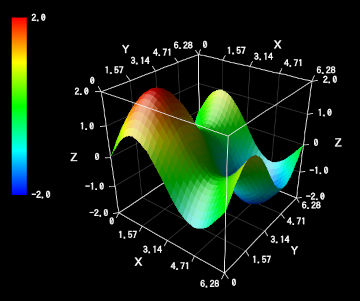
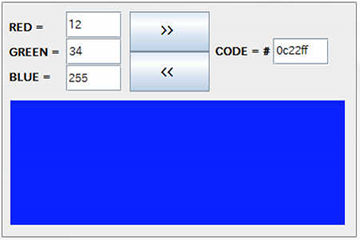
Now let's talk briefly about Vnano, a subset of VCSSL.

To be honest, Vnano follows pretty much the same concept as VCSSL's early days. As mentioned before, it's a compact, C-style language designed to run inside calculator-like environments.
Over time, VCSSL evolved to support more general use cases. It expanded in functionality to become a standalone language -- not just something you embed in other tools -- because its original scope was simply too narrow.
But of course, that came with a cost: the runtime got bigger. It drifted a bit from the original goals of being easy to implement, embed, and port.
So I went back to those roots and built Vnano (VCSSL nano) -- a slimmed-down, refocused version of VCSSL, optimized for embedding.
It's open source, and anyone can integrate it into their own software. You'll find integration guides and more on the official site:
Vnano only drops features -- it doesn't change the syntax itself significantly. So unless otherwise noted, everything in this guide applies to both VCSSL and Vnano.
Next time, we'll write and run an actual VCSSL program and perform some basic input/output.

